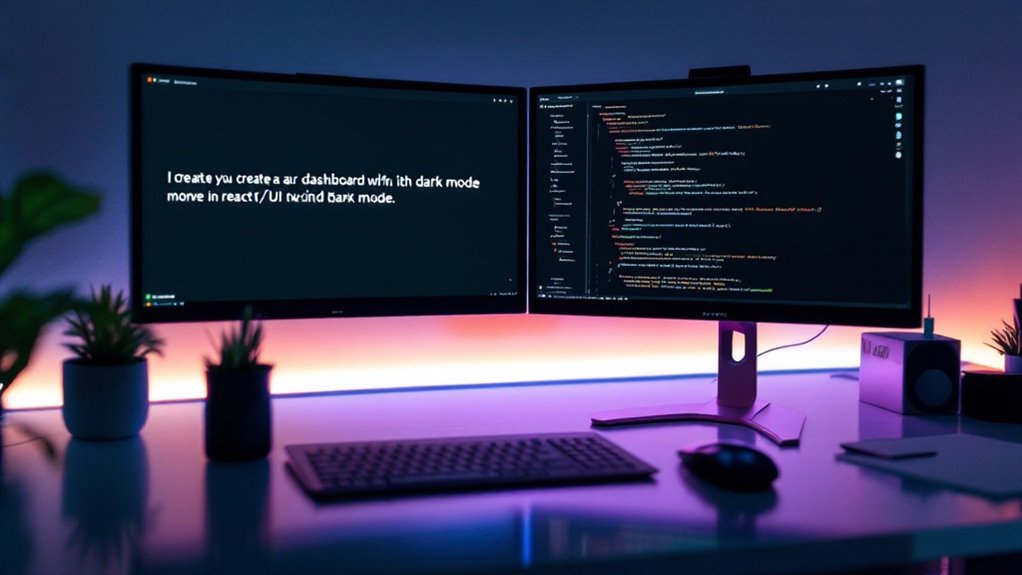Accessing Google AI is almost suspiciously easy—no PhD in quantum mechanics required. It’s built into things you use daily, like Google Photos (bye-bye, blurry pics!), Android’s handy text suggestions, or through APIs if you’re the app-building type. Want your app to talk, translate, or even “see”? Just borrow Google’s Text-to-Speech, Machine Translation, or Vision API. Developers get SDKs, grandma gets sharper selfies, and everyone gets a taste of AI magic. Stick around for the real tricks.
But wait, there’s more! (Cue infomercial music.) If you’re on Android, Google’s AI is working behind the scenes, making your phone smarter, your photos clearer, and your late-night texts slightly less embarrassing. Maybe.
Feeling fancy? Check out the APIs:
Feeling fancy? Dive into Google’s APIs—Text-to-Speech, Machine Translation, and Vision—where your phone gets smarter and your apps get cooler.
- Text-to-Speech: Makes your phone talk like a YouTuber.
- Machine Translation: Turns your English into, well, almost any other language.
- Vision API: Sees stuff in photos so you don’t have to squint.
Developers, don’t feel left out. Google’s got SDKs, code-generation models, and even AutoML Vision—no PhD in data science required. The Gemini ecosystem empowers developers and businesses to supercharge their products and services with Google’s most advanced AI tools.
Businesses can tap into AI-driven insights, custom solutions, or just let Google’s consultants do the heavy lifting.
Want to get creative? Google’s AI can help generate images, suggest taglines, or keep your Drive organized (finally).
And yes, they’re thinking about safety and ethics—it’s not all robot overlords and Skynet jokes. AI is integrated into billions of Google products, from Gmail to Photos, to make everyday tools more helpful and efficient.
New users can access experimental AI features through Search Labs, which provides early access to Google’s innovative AI-powered search capabilities.
Bottom line: whether you’re coding, creating, or just trying to find that one file in Drive, Google AI is there—silently, efficiently, sometimes even helpfully—waiting for you to ask.